Project progress : Prototype
Ok so this week , was the first week of actually making the game . It went kind of smoothly i guess , it was challenging at the start as i was struggling with the parallax background and even the player controller was given me details unfortunately, however i managed to overcome these problems one by one.
I first worked on the player controller , since this is the most important aspect to my game . The character movement needs to feel fluid and easy to play. I tried a lot of trial and error and even using examples of player scripts from YouTube tutorials which proved somewhat effective , except none of them were a perfect match for my game style so i decided to just try and combine all the scripts into one and hope for the best, and it actually worked, the controller is now fast enough but still easy to control, the jumps are almost right as in the air time is more manageable now . The only thing that I'm not a huge fan of with my current script is that the w button is the jump button rather then the space bar which was my original idea at the start, however after a few game attempts it seems the w button is just as practical since it is located right next the the left and right buttons. The script does still need more work but for a prototype i am very happy with how it works.
Next up was the background which proved to be quite complicated , i originally was just going to have a plain background but after the success of my script i though why not , why not try something a bit more complected . A decision ill soon regret making after spending a few hours watching tutorials , trying to find free assets for it and the trying to get it to match up with my game and pace of the game . In the end tho it turned out great , i still have a bit of work to do , for example when the game starts you can see the background for a few seconds until one of the layers move over it , which i am hoping is an easy fix , i am still yet to attempt it . But overall i am very happy with the background so far
The next thing i attempted was just the ground layer and the obstacles , i kept it basic for the prototype as i just wanted to see and show how it would work , and so far i think its working quite well , i will however need to make some different obstacles as i don't want the game to get to repetitive

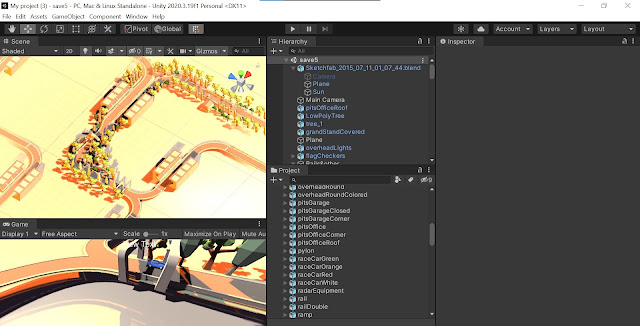
Hi Craig
ReplyDeleteYour game looks really good so far. You basically got lucky when joining all the scripts together. Also I had no clue that the W key is right above the A and D keys crazy world we live in. Anyway hope it works out cant wait to play the finished game.