Unity Tutorial 07
This weeks tutorials were quite easy to do , mainly due to the fact i had experiences with them last semester . First lets talk and the build and run tutorial as there is less to talk about there , the last step to the game is actually wuite an easy process to follow , i remember it well from last semester trying to get it to upoad to itch.io properly and making sure i was exporting the correct game files etc. This tutorial was more or less the exact process that i followed last semester so i had no problems here .
Now for the audio tutorial , a slight bit more complicated then the build and distribute one. Last semester for my game i simply just added background music and had it on a loop which did the job but there wasn't much involved to it . Where as this tutorial went in to more detailed ways of adding audio into a 2-D game . For example the use of the Spatial Blend is something i had never come across before in unity , and it is basically just defines whether the sound is spatialized or not which basically controls whether the sound is for 2-D or a 3-D game which is extremally important . I also was not aware that you can add sound to play through scripts using the PlayOneShot audio function , which after going through the tutorial is an amazing feature to know of . The fixing attenuation step was a little confusing for me at the start but i began to understand it after a few tries but it is a very import part to audio in the game as you need the sound to be relative to where your object is on the screen , you don't
want it to be the same level constantly especially if the object began to move away , it just would not make any sense

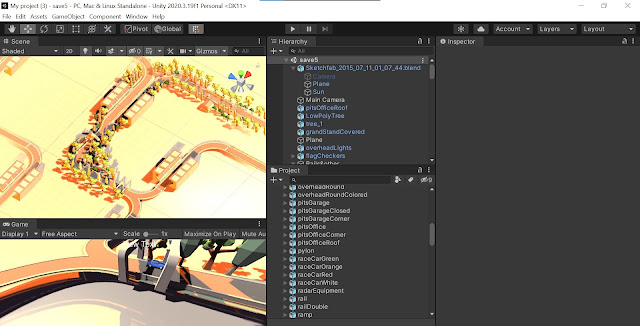

Comments
Post a Comment