Unity Tutorial 07
So, this week we had the option of choosing from the giving Unity Tutorials or find ones that suited our game better. I choose to find one that suited my racing game I was creating, after much research I found one that looked while also being somewhat understandable. Link Below
https://www.youtube.com/watch?v=Z4HA8zJhGEk&t=75s
It definitely wasn't an easier tutorial , the video itself was only 10 minutes but i ended up spending well over 4 hours on getting it right. The tutorial was based on creating a arcade style car controller, even tho u had already made my own car script last week I wasn't very happy with it so i decided before continuing with my game i would first fix this. The tutorial itself was actually easy to understand , there was a lot of new thing in it for me, so i did have to pay attention and do a little research on each new thing i was doing. Something that wasn't in the video was how to actually adjust the speed of the car which was abit annoying however i found the solution after much scrolling through the comment section of the video. There was also an error code pooping up all the about assigning a collider to the car script whoever when i tried applying it it would simply block it , but it wasn't a major issue as the game was still working perfectly fine and smoothly. Overall a very good week for learning more about Unity and being able to apply the tutorials we actually do to what we are working on.

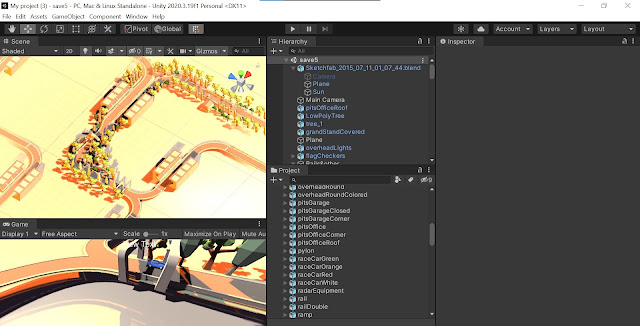

Comments
Post a Comment